⌗ 오류 현상
Access denied for user ‘test’@‘0.0.0.0’ (using password: YES)
Current charset is UTF-8.
If password has been set using other charset, consider using option 'passwordCharacterEncoding'
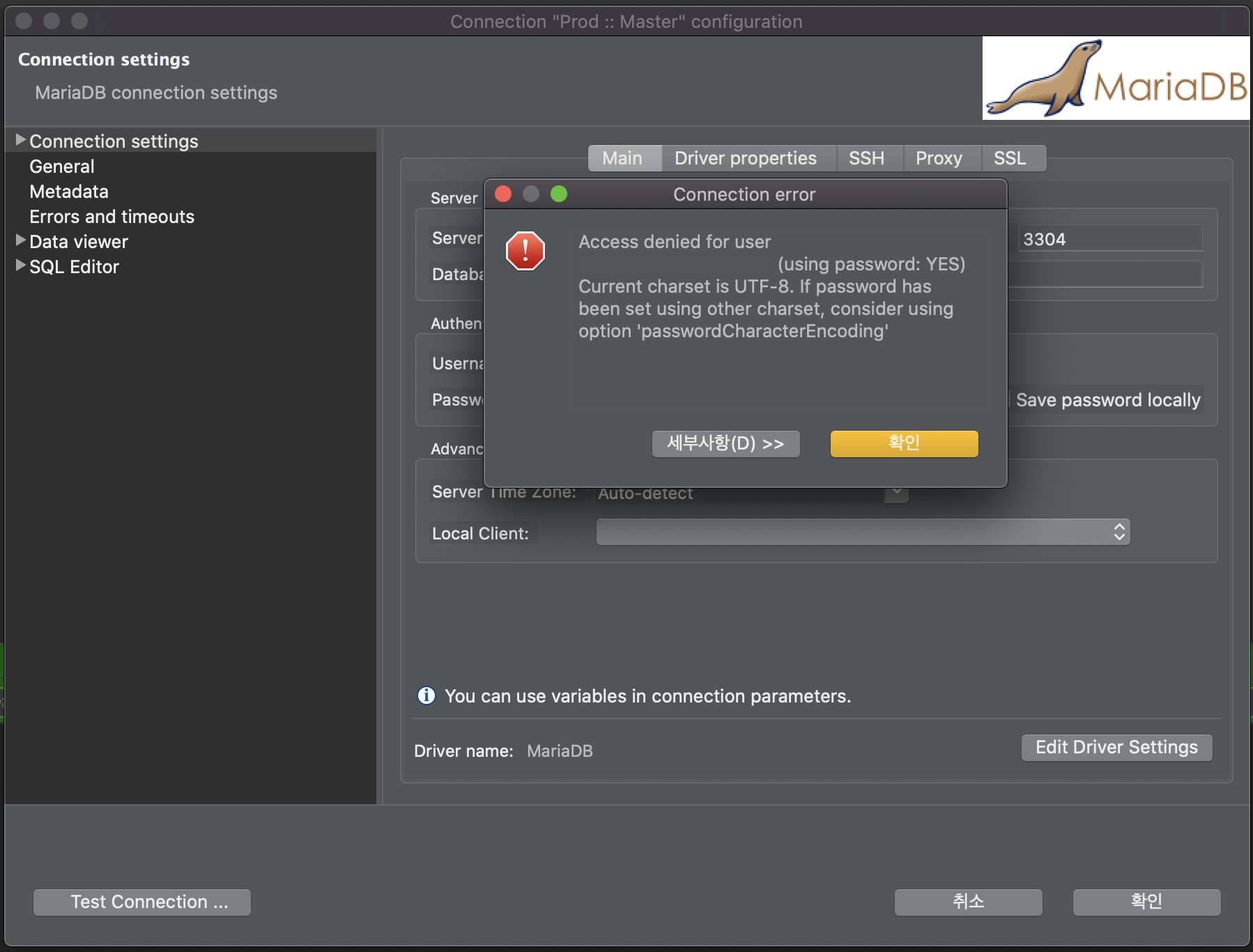
⌗ 해결 방법
password charset이 달라서 발생한 현상으로,
session 설정할때 driver setting에서 User Properties에 charset을 추가해준다.

[참고]
[오류관리] Dbeaver Password Charset
Current charset is UTF-8. If password has been set using other charset, consider using option 'passwordCharacterEncoding' password charset이 달라서 발생한 현상, session 설정할때 driver setting에서..
k9e4h.tistory.com
https://github.com/dbeaver/dbeaver/issues/1843
Unable to connect - Please specify a connection character set · Issue #1843 · dbeaver/dbeaver
Hi - Using DBeaver with a Firebird database. Whenever I try to connect, I get the error - That there is no connection character set specified. Please see attached image
github.com
'Tips > IDE' 카테고리의 다른 글
| [IntelliJ] Quokka plugin 소개 및 사용법 (0) | 2021.12.31 |
|---|---|
| [IntelliJ] Cannot resolve symbol ${className} 오류 해결 (0) | 2020.06.13 |
| [IDE] JetBrain의 IntelliJ 설치 : Java Develop Tool (0) | 2020.02.01 |

