테스트 코드를 하기 위해 간단한 API를 생성해보도록 하겠습니다.
⭐︎ Spring 프로젝트를 이미 생성된 상태에서 진행됩니다.
⭐︎ SpringBoot를 통한 어노테이션으로 API 설정을 진행합니다.
1. 간단한 API 생성
src/java/.../SimpleController.java
import org.springframework.web.bind.annotation.GetMapping;
import org.springframework.web.bind.annotation.RestController;
@RestController //(1)
public class SimpleController {
@GetMapping("/helloWorld") //(2)
public String Hello() {
return "helloWorld";
}
}
(1) @RestController
- 컨트롤러를 JSON을 반환하는 컨트롤러로 만들어 준다.
- 예전에는 @ResponseBody를 각 메소드마다 선언했던 것을 한번에 사용할 수 있게 해준다.
(2) @GetMappling
- HTTP Method인 Get의 요청을 받는 API를 만들어 준다.
2. 간단한 API에 대한 테스트 코드 생성
- src/java/test/.../SimpleControllerTest.java
import org.junit.Test;
import org.junit.runner.RunWith;
import org.springframework.beans.factory.annotation.Autowired;
import org.springframework.boot.test.autoconfigure.web.servlet.WebMvcTest;
import org.springframework.test.context.junit4.SpringRunner;
import org.springframework.test.web.servlet.MockMvc;
import static org.springframework.test.web.servlet.request.MockMvcRequestBuilders.get;
import static org.springframework.test.web.servlet.result.MockMvcResultMatchers.status;
import static org.springframework.test.web.servlet.result.MockMvcResultMatchers.content;
@RunWith(SpringRunner.class) //(1)
@WebMvcTest //(2)
public class SimpleControllerTest {
@Autowired //(3)
private MockMvc mvc; //(4)
@Test
public void returnHelloWorld() throws Exception {
String helloWorld = "helloWorld";
mvc.perform(get("/helloWorld")) //(5)
.andExpect(status().isOk()) //(6)
.andExpect(content().string(helloWorld)); //(7)
}
}
⭐︎ 일반적으로 테스트 코드에는 대상 클래스 이름 뒤에 Test를 붙입니다.
(1) @RunWith
- 테스트를 진행할때 JUnit에 내장된 실행자 외에 다른 실행자를 실행시킨다.
- SpringBoot Test와 JUnit 간의 연결자 역할을 한다.
(2) @WebMvcTest
- 이를 선언할 경우 @Controller, @ControllerAdvice 등을 사용할 수 있다.
- 단, @Service, @Component, @Repository 등은 사용할 수 없다.
- 여기서는 컨트롤러만 사용하기 때문에 선언한다.
(3) @Autowired
- Spring이 관리하는 Bean을 주입한다.
(4) MockMvc
- 웹 API를 테스트할 때 사용한다.
- 스프링 MVC 테스트의 시작점으로 이 클래스를 통해 HTTP method등에 대한 API 테스트를 할 수 있다.
(5) mvc.perform("/...")
- MockMvc를 통해 /... 주소로 HTTP GET 요청을 한다.
(6) .andExpect(status(). ..)
- mvc.perform 의 결과를 검증한다.
- HTTP Header의 Status를 검증한다. → 200, 404, 500등의 HTTP 상태값을 알 수 있다.
(7) .andExpect(content(). ..)
- mvc.perform 의 결과를 검증한다.
- 응답 본문의 내용을 검증한다.
3. 테스트 코드 결과 (console)
성공
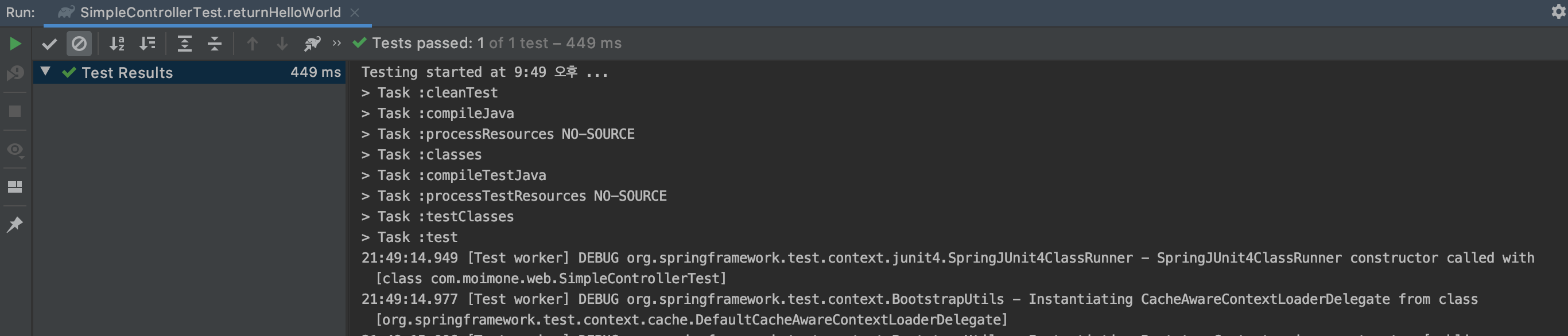
실패
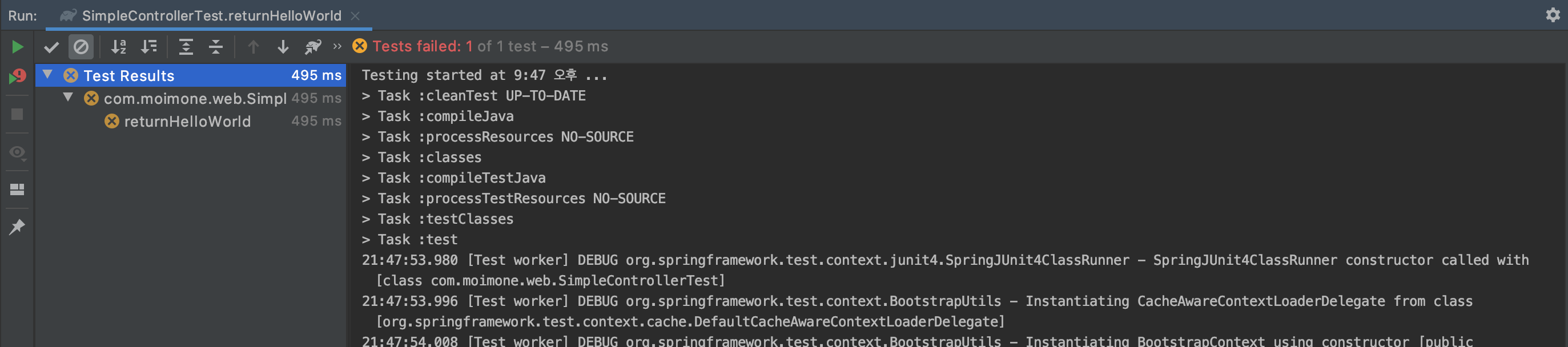
4. 테스트 코드를 보면서...
테스트 코드가 성공 결과로 확인을 하면, 서버를 구동해서 정상적으로 값이 출력되는지 확인을 해야합니다.
- 간단한 API 호출 URL : http://localhost:8080/helloWorld

브라우저로 한 번씩 검증은 하되, 반드시 테스트 코드는 꼭 따라 해야합니다.
절대로 수동으로 검증하고 테스트 코드를 작성하지 않습니다.
테스트 코드로 먼저 검증 후 정 믿기 힘들때에 프로젝트를 실행해 확인하는 걸 명심하시길 바랍니다.
'Java > Spring' 카테고리의 다른 글
| [Spring] 게시판 만들기 : Spring Data JPA 적용 (0) | 2020.02.12 |
|---|---|
| [Spring] 롬복(Lombok) 라이브러리 테스트 코드 생성 (1) | 2020.02.12 |
| [Spring] 롬복(Lombok) 라이브러리 설치 (0) | 2020.02.11 |
| [SpringBoot] @SpringBootApplication 어노테이션 설명 (0) | 2020.02.02 |
| [Spring Cloud] MSA에서 Service discovery 패턴 (0) | 2019.11.17 |
| [SpringBoot] Eureka sever 초기 구성 (0) | 2019.11.16 |



